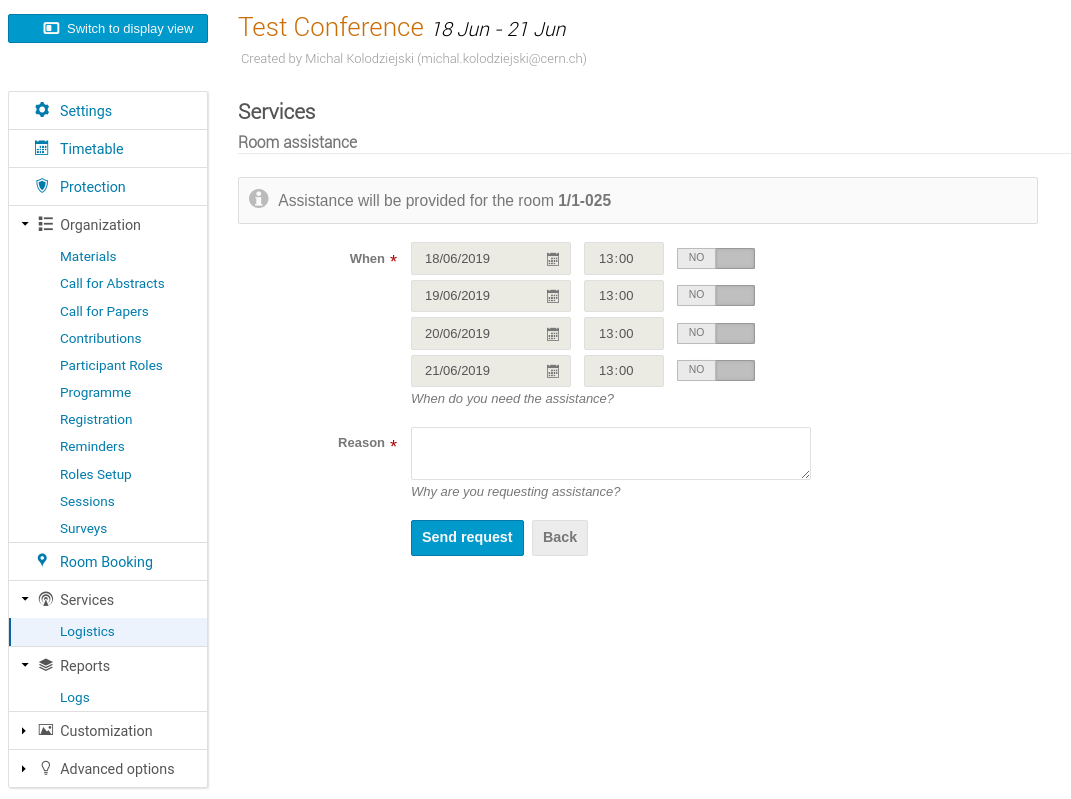Room startup assistance
To avoid problems while setting up a conference room for an upcoming event, you might want to request assistance from the room startup support team.
Warning
In previous releases, users would request assistance per booking. But this has changed and requests are now created per event.
Provided that the event location points to a room for which the team offers support, you can proceed and create an assistance request. In order to do that, go to the management area of the event and then navigate to Services -> Logistics -> Room assistance using the side menu.
Using the form below you can precisely specify when and why you would like someone from the support team to show up at the event location to help you set up the room.
Warning
Assistance can only be requested for the days of the event.