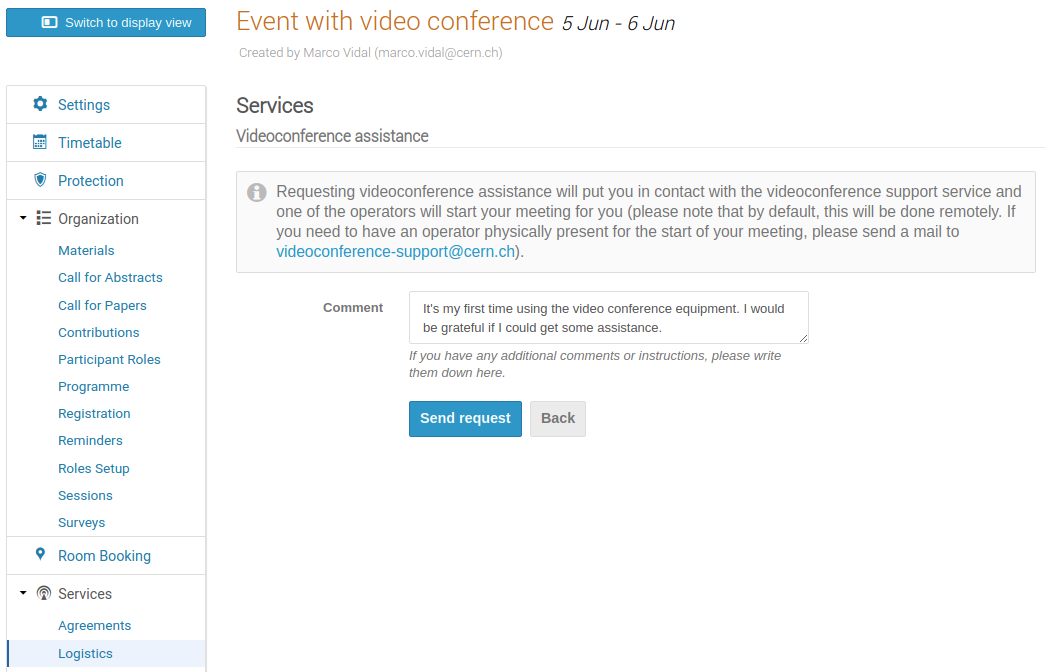Videoconference Assistance
Requesting videoconference assistance will put you in contact with the videoconference support service and one of the operators will start your meeting for you.
Warning
Please note that by default, this will be done remotely. If you need to have an operator physically present for the start of your meeting, please send a mail to videoconference-support@cern.ch.
Videoconference assistance is requested per event and it can be useful if you are not familiar with the videoconference equipment in the physical meeting room.
In order to be able to request videoconference assistance for an event the following is required:
- The event must have as location a room with videoconference capabilities.
- The event must have a videoconference (Zoom) meeting attached.
When creating an event from scratch, its location can be set in the dialog that is displayed. For an event that has been already created it can be updated in the Settings page in the event management area.
To create a videoconference room you should go to the Videoconference page under Services and create a Zoom meeting.
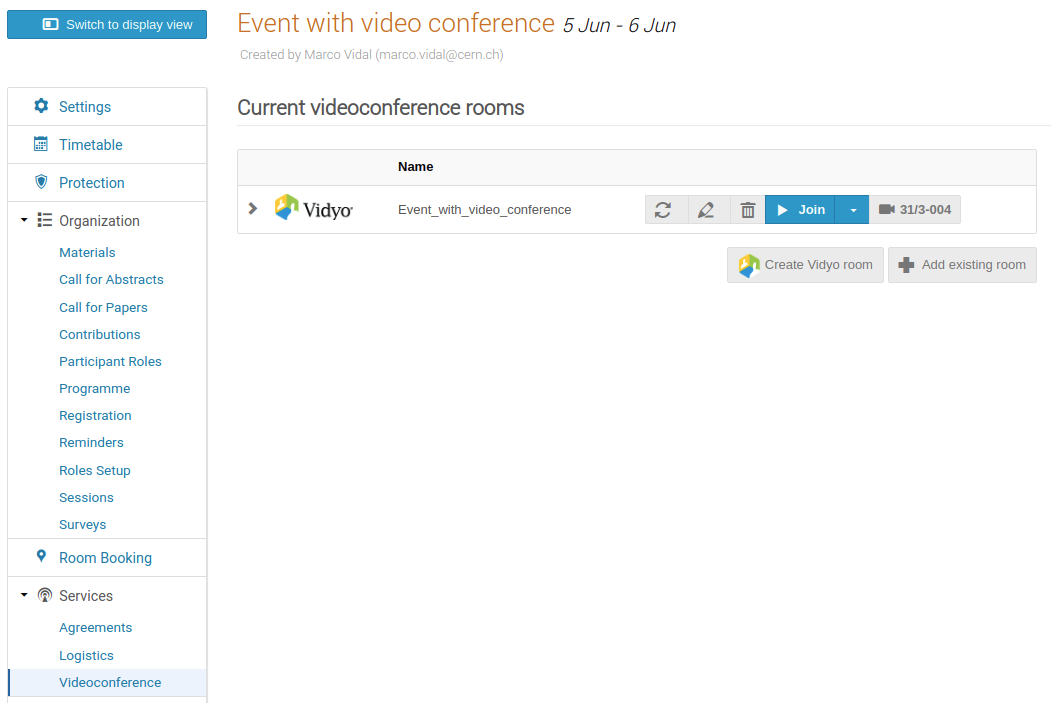
After this you are ready to request videoconference assistance. In order to do that you should go to the Logistics page under Services and click on the Videoconference assistance box.
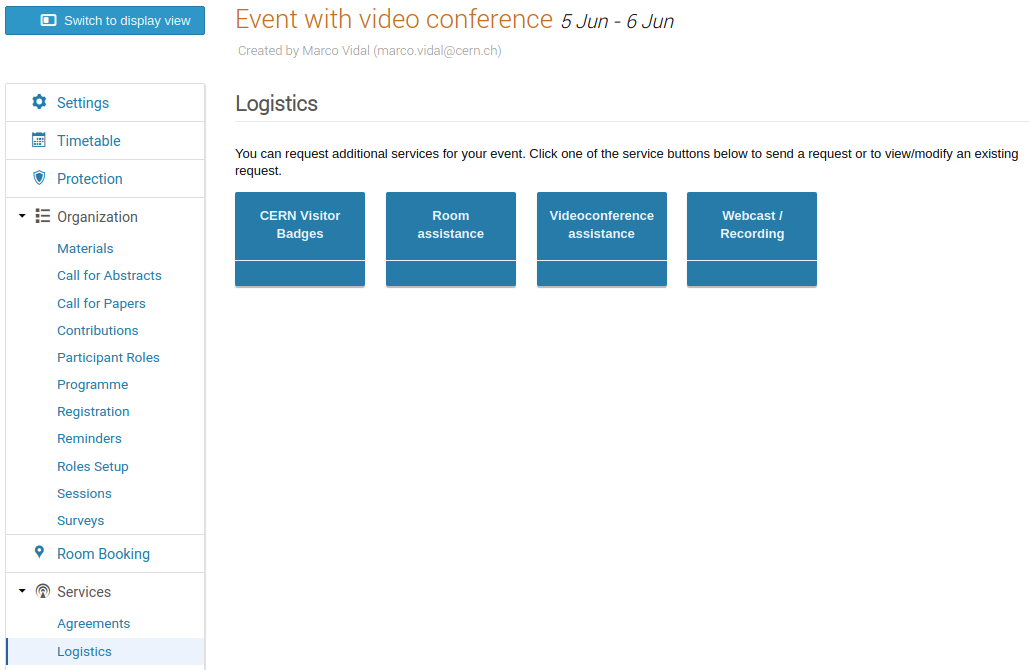
Then, you will be able to send the assistance request and add some comments if you consider it convenient.